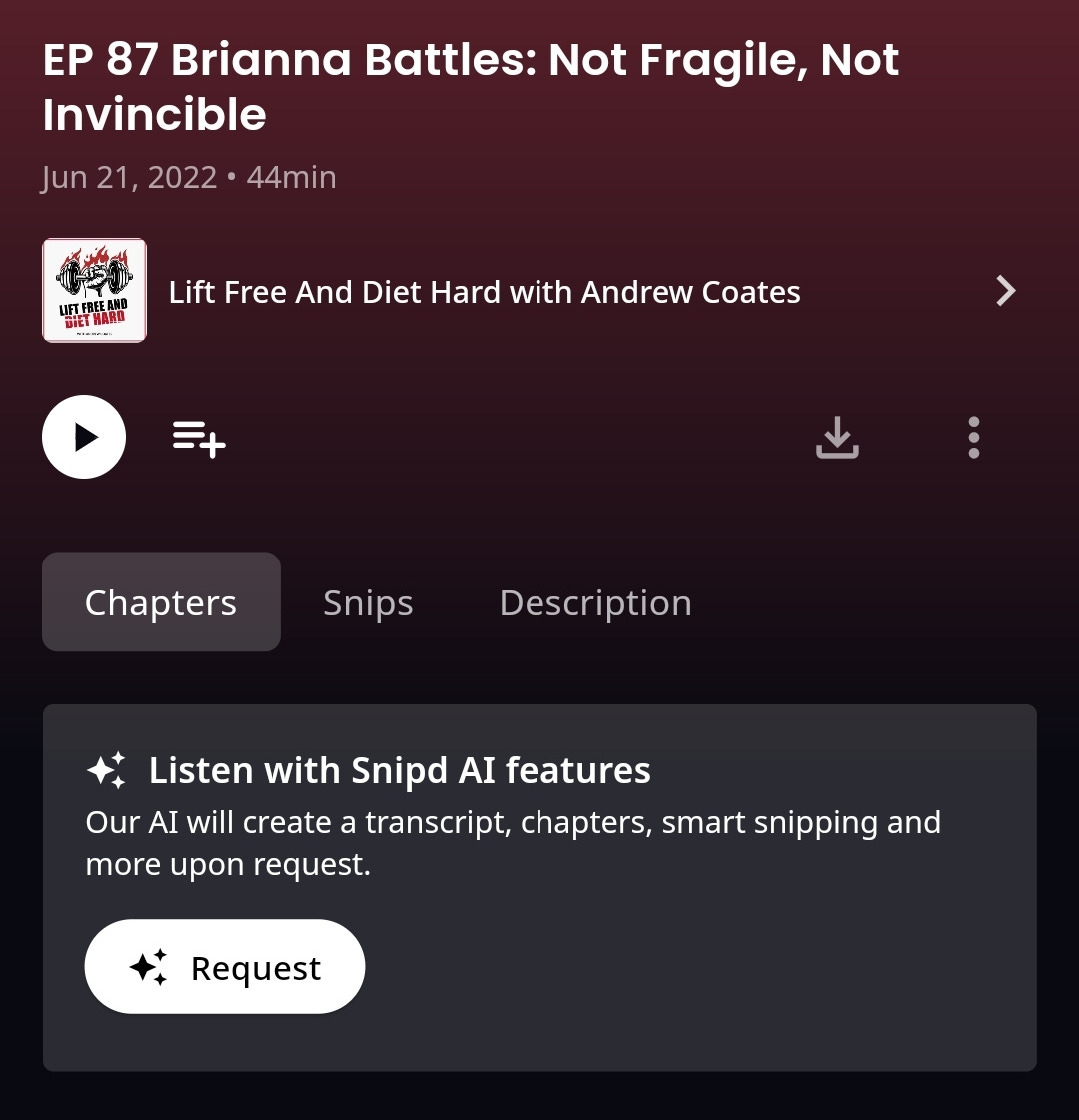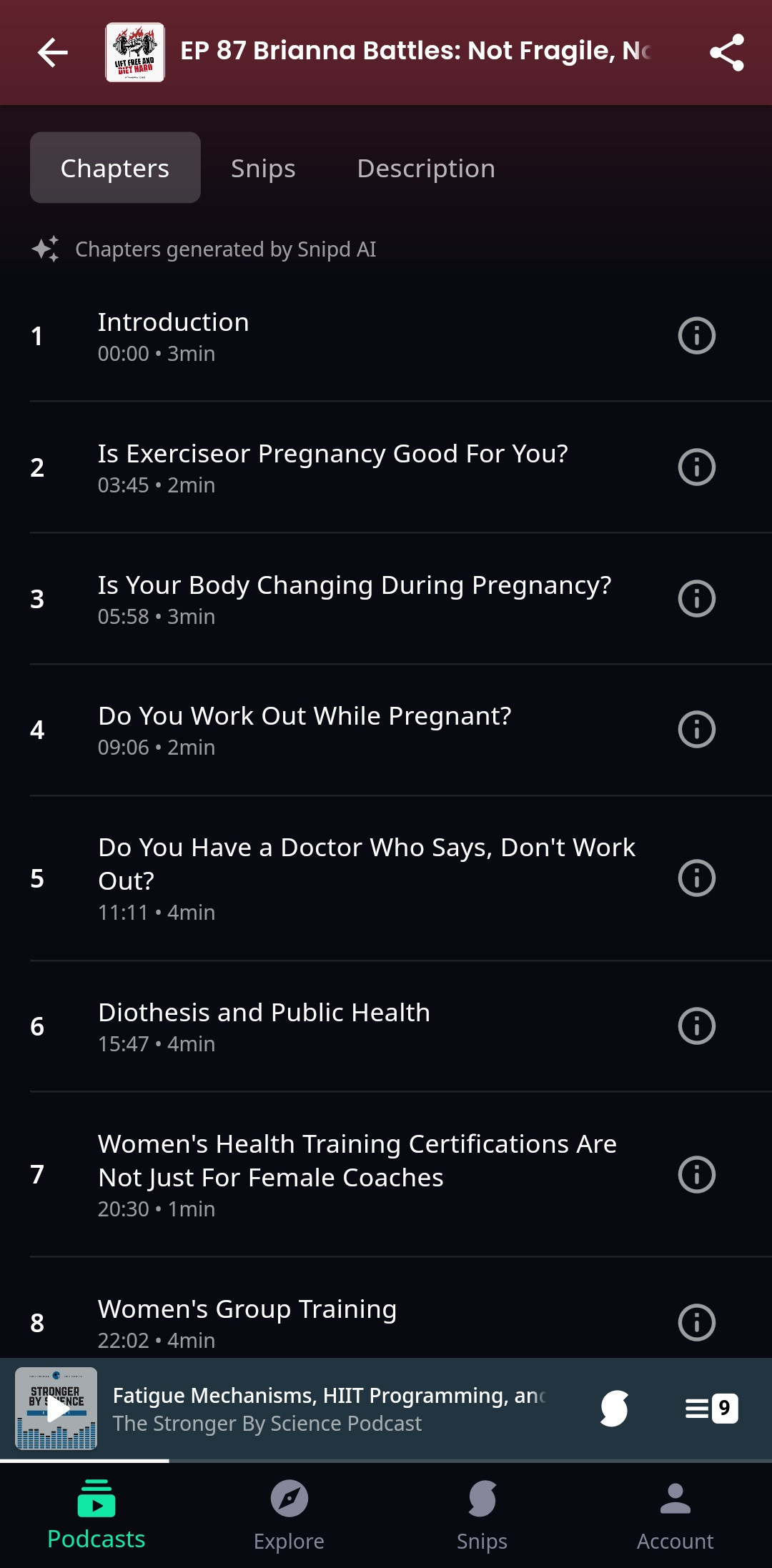Snipd: Save Highlights and Take Notes in Podcasts
Never forget a valuable moment in a podcast ever again.
I love podcasts
I am a full-time personal trainer and about 30% of my business in Miami is traveling to my client’s homes/condos(It used to be 100% of my business). Needless to say, I’ve spent a lot of time in my car listening to podcasts. My biggest source of disappointment has always been the inability to actually refer back to moments in certain episodes that resonated with me, and even do things like making a bookmark. If I was driving, or running I couldn’t just stop and take a note while I was listening, or record a timestamp to listen to later, and it was frustrating to always need to relisten and scan an episode when I wanted to share a quote with someone else.
I originally thought(I still kind of do) that the show hosts needed to do more to make the listening experience better for their listeners, and that meant doing a lot of things to edit and produce the episodes before putting them out to the public. With Snipd this is no longer the case for the hosts because their services as a podcast player really boost the listening experience for the listener without the host having to do any additional work.
I do still think show hosts need: numbered episodes, clear titles, basic show notes that describe the episode, less 3rd party/sponsor ads, and less repetitive show intros.
Let me introduce you to the Snipd Podcast player.
For the most part, Snipd works just like every other podcast player you have ever used. You can subscribe to shows, (auto)download episodes, set new episode notifications, view a list of latest episodes, search within a show’s catalog of episodes, add private shows, and add episodes to a favorites list. Pretty standard stuff. What makes it the “cat’s pajamas” is its episode AI features.
Let’s Talk about the Snipd AI features.
Before you listen to an episode you can “request to listen with Snipd AI features”. This only ever needs to be done once for everyone to benefit! For example, After I request the AI features for this episode below they will be available to everyone else who wants to listen to this episode, and the most popular parts (snips) of the episode will display in the Snips section for the world to see.
This opens your world to everything I have ever wanted with podcasts and eliminates a ton of frustration in using them as a platform to learn. Here’s what you get when you enable AI features:
A Full episode transcription. It is timestamped and organized with labels for each speaker. You can also select text in the show as a way to scroll through the episodes.
Smart Chapters. The AI assigns chapters based on where they assume topics have changed which allows you to scroll, scan or skip sections of the podcast episode based on what they might be talking about.
Smart Snipping. This is what they call their highlights, notes, and bookmarks. These snips are saved to the episode and your account so you can refer to them in the future.
Grabbing Snips is the cat’s pajamas
You literally never have to relisten to an episode ever again. This is huge if you are using podcasts as a way to get exposed to new ideas and learn.
The app makes it easy to add bookmarks to an episode with on-screen buttons in the app and on your lock screen. One of the best features to “grab a snip” is the ability to use a touch gesture on your wireless headphones. For example, while listening I can single tap my right earbud and capture a snip without ever opening my phone.
Edit & share your snips
After you grab your snips you can add custom titles, add a private note, edit the start & endpoints, read the transcript of the snip, and share a link directly to this specific highlight that anyone can play in the browser or if they have it, in the app!
One of the really cool features of the snips feature is that you can organize them outside of the specific episode too. If you snip an episode that recommends a book to read then you can add this bookmark to your “book recommendation” folder and have a group of snips that just book recommendations, or whatever you want.
These features add incredible value to listening to podcasts and make them just as valuable tools(if not more) for learning than some books and blogs. Beneficial moments from episodes are no longer lost to the universe, you don’t have to rely on the show host to clip out their own show, or share some of the beneficial tidbits from their episodes whenever they have time.